You create your own blog for business and personal blog in
some easy step.
1. Open www.wordpress.com on your web browser
and click on Get Started Button.
1 2. Fill the all form of User name, Email Id , Password and Blog Name and Blog URL.
3. Open your Email Account and click on email link
of Wordpress Confirmation Email.
4. After
activate your blog check your blog name and please click on Next Step->
5.
Choose any theme for your blog.
6. After
select your blog theme click on Next
Step-> and click again on Next
Step->
7.
And click on Finish Button.
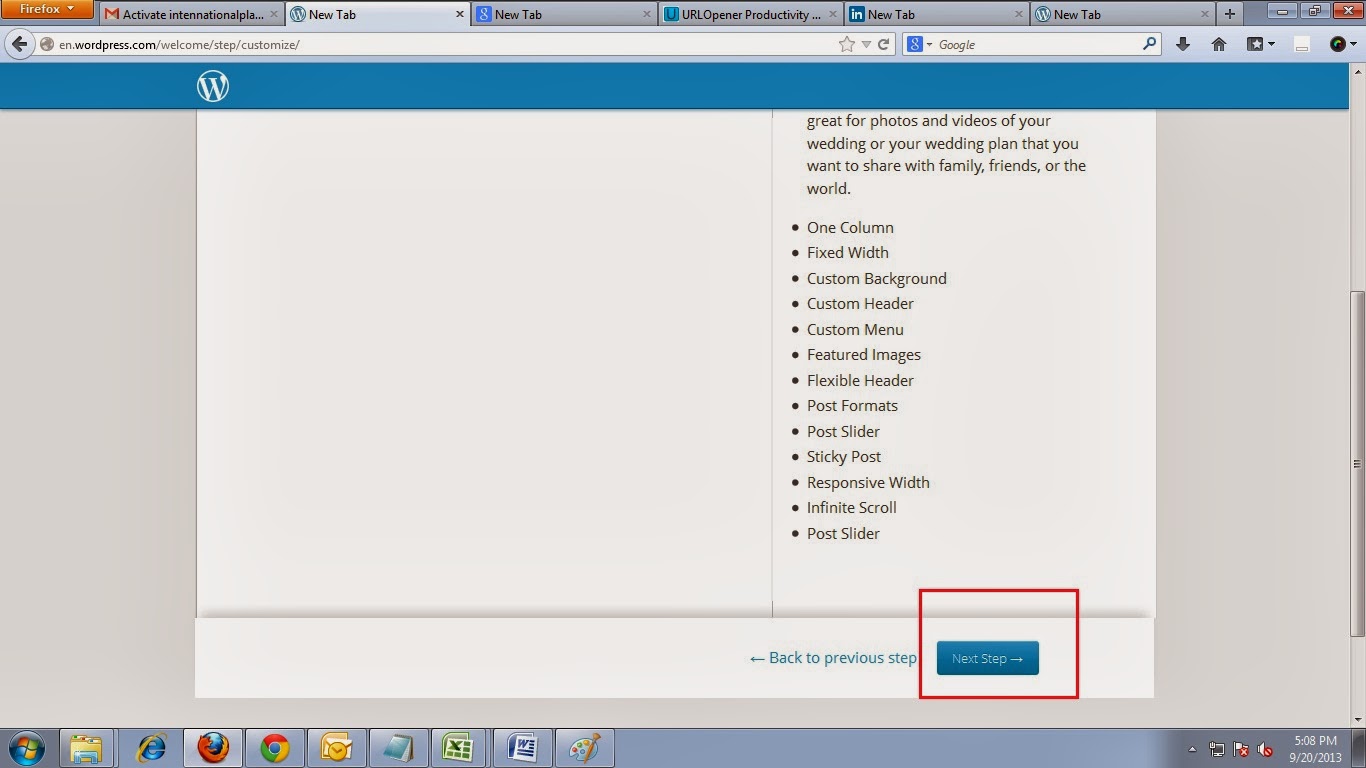
8. After
Click on finish Button -> Go Right Upper site and move the cursor on profile
image and click on your blog.
9.
Click on posts
on left site menu bar.
10.
After that click on Add New Button
11.
Put your blog post title and blog content for
your blog and Add category and tag for your blog
12.
After fill your full content click on publish button
13.
Now your
blog is published and live on web
14. Please move
your mouse cursor on upper left corner site click on blog title for see your
blog.










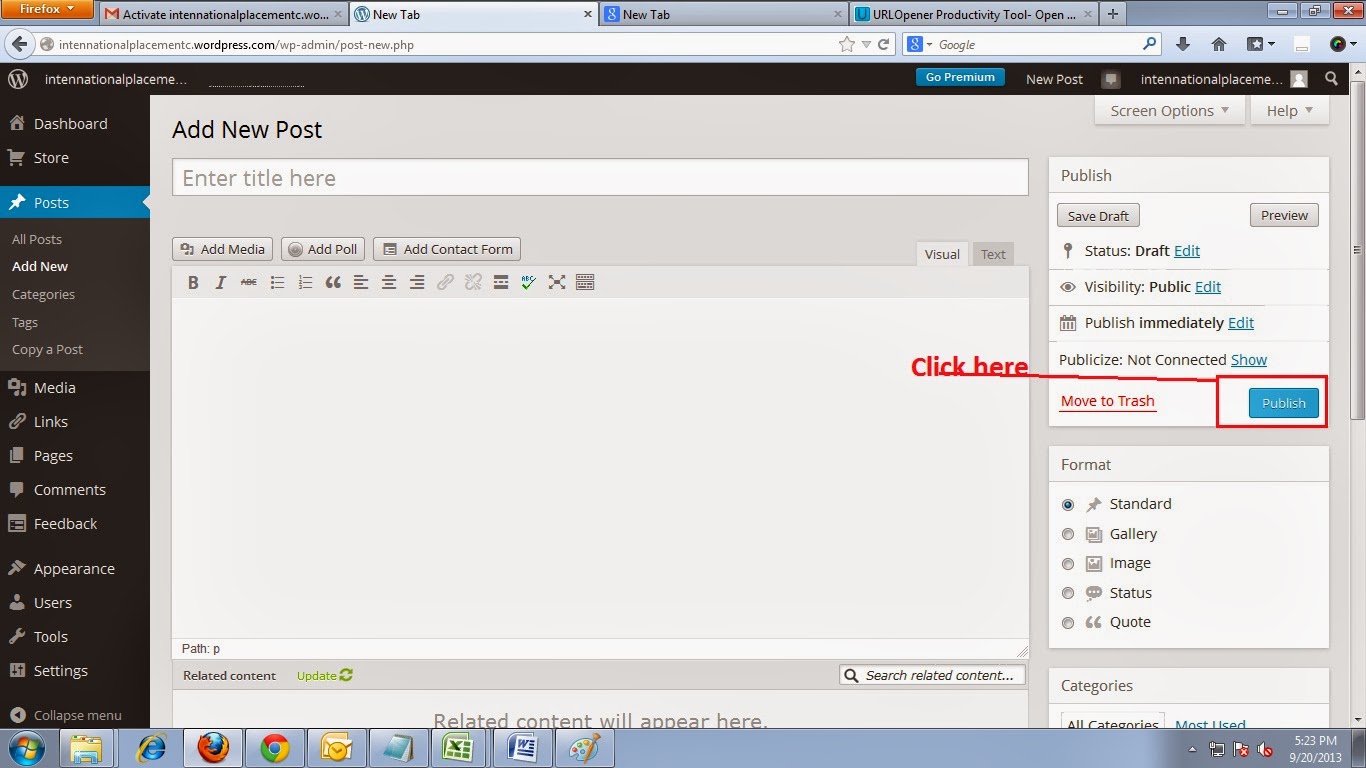



Really Good Information and this is very useful for new person who want to create his own blog thanks for giving nice information and post a good blog thanks you
ReplyDeleteThanks for share great post.Very Useful....... !.......... I learn a lot ....I Need of every day this type tips and trick..Cool.. thanks man..
ReplyDelete